Navigation
Install the app
How to install the app on iOS
Follow along with the video below to see how to install our site as a web app on your home screen.
Note: This feature may not be available in some browsers.
More options
You are using an out of date browser. It may not display this or other websites correctly.
You should upgrade or use an alternative browser.
You should upgrade or use an alternative browser.
My computer is acting strange
- Thread starter Jerry504
- Start date
S
Saphire
Guest
No idea....maybe installing an adblock would sort it.Every so often a message pops up on my screen saying "Are you still using this computer?" What should I do?? It's getting very annoying IS THIS NORMAL???
TheBabayaga
Life is but a Dream within a dream
- Joined
- Nov 2, 2019
- Messages
- 480
- Reaction score
- 277
Not to worry, its just the strangest message ive ever feakin heard, and good possibility is a hacker or hack group wantin to infultrate and take over first your pc then your brain, make you do things you dont wanna do!!!!!!!! shut it down shut it down and run run as far as you can!!!!!....or it could just be a virus,best google it, probably via a download some point in the not too distant pass. if gets really bad just go back in time and do that pc recovery thing whatjumicallit thing you know..
Altair
Master Assassin
- Joined
- Feb 25, 2018
- Messages
- 5,879
- Reaction score
- 2,144
No it isn't NORMAL. This is a very well known VIRUS that has been installed into your laptop's operating system.Every so often a message pops up on my screen saying "Are you still using this computer?" What should I do?? It's getting very annoying IS THIS NORMAL???
What you need to do is.... UNPLUG the offending laptop and put it in the nearest bin.
Bonus points if you live in a high rise apartment. Throw it out the window.
When it hit's someone they will get the Virus too. Just not in the same way.
Thank me later.
Moriarty
UKChat Celebrity
- Joined
- Jan 5, 2018
- Messages
- 1,659
- Reaction score
- 807
Never seen that before.
Have seen "someone else is using this computer" before.
Check to make sure Windows Update has finished, if it's trying to write to a file your using it may throw an error.
If your PC may has been hacked try checking your search/browsing history to see if your PC has been to sites you havent used.
Other than that check your logins to see if someone is using your PC remotely.
Here's a link to a site which will show you how to check logins.
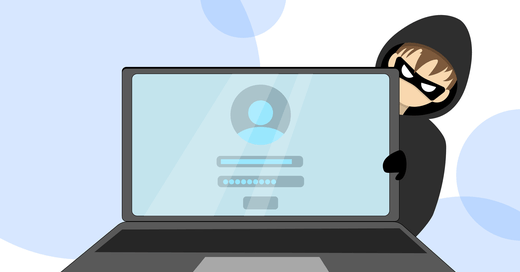
 proprivacy.com
proprivacy.com
About a quarter of the way down the page under "How to check logons in Windows" explains how to access the event viewer.
Hope that helps
Have seen "someone else is using this computer" before.
Check to make sure Windows Update has finished, if it's trying to write to a file your using it may throw an error.
If your PC may has been hacked try checking your search/browsing history to see if your PC has been to sites you havent used.
Other than that check your logins to see if someone is using your PC remotely.
Here's a link to a site which will show you how to check logins.
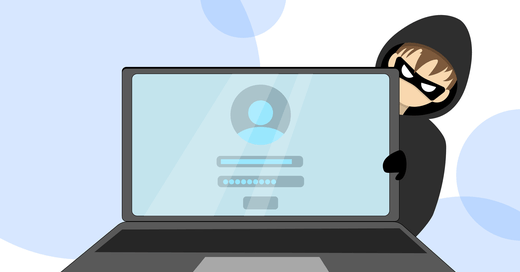
Is someone using your computer without you knowing? ProPrivacy.com
We found that 47 percent of people had checked their partner's browsing history. So how do you know if someone is looking at your computer? Click here for some tips.
About a quarter of the way down the page under "How to check logons in Windows" explains how to access the event viewer.
Hope that helps
- Joined
- Sep 17, 2018
- Messages
- 155
- Reaction score
- 104
Damn , I didn't know you had it in you!Never seen that before.
Have seen "someone else is using this computer" before.
Check to make sure Windows Update has finished, if it's trying to write to a file your using it may throw an error.
If your PC may has been hacked try checking your search/browsing history to see if your PC has been to sites you havent used.
Other than that check your logins to see if someone is using your PC remotely.
Here's a link to a site which will show you how to check logins.
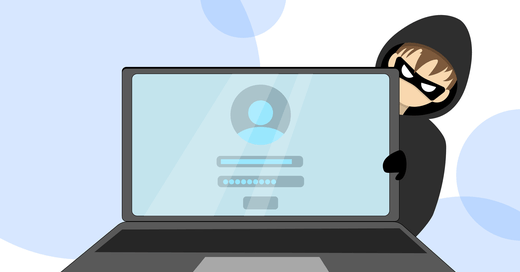
Is someone using your computer without you knowing? ProPrivacy.com
We found that 47 percent of people had checked their partner's browsing history. So how do you know if someone is looking at your computer? Click here for some tips.proprivacy.com
About a quarter of the way down the page under "How to check logons in Windows" explains how to access the event viewer.
Hope that helps
Moriarty
UKChat Celebrity
- Joined
- Jan 5, 2018
- Messages
- 1,659
- Reaction score
- 807
Damn , I didn't know you had it in you!
Your a funny man BHG, so funny
N
NickUK
Guest
People rarely 'hack' individuals so please stop saying the person is being 'hacked' because that's just bollox...hacking groups generally focus on businesses and organizations
Now....
I once had a virus that kept saying 'its your move' every 10 seconds, this sounds similar to that...I figure its a virus of some sort...I dunno why someone suggested an 'adblocker' as its not an advert and adblockers are usually installed into browsers....
Download a decent antivirus, perhaps a trial, and get rid of it.
Now....
I once had a virus that kept saying 'its your move' every 10 seconds, this sounds similar to that...I figure its a virus of some sort...I dunno why someone suggested an 'adblocker' as its not an advert and adblockers are usually installed into browsers....
Download a decent antivirus, perhaps a trial, and get rid of it.
Moriarty
UKChat Celebrity
- Joined
- Jan 5, 2018
- Messages
- 1,659
- Reaction score
- 807
People rarely 'hack' individuals so please stop saying the person is being 'hacked' because that's just bollox...hacking groups generally focus on businesses and organizations
Now....
I once had a virus that kept saying 'its your move' every 10 seconds, this sounds similar to that...I figure its a virus of some sort...I dunno why someone suggested an 'adblocker' as its not an advert and adblockers are usually installed into browsers....
Download a decent antivirus, perhaps a trial, and get rid of it.
I'm not talking about the taking over of the PC, just that there may be someone who legitimatly used the PC who may have clicked on something they shouldn't.
Phishing for example uses bulk e-mail messaging to possibly thousands of computers, only takes someone to click a link or download an attachment to infect a PC.
Decent Anti-Virus is only as good as the person using the PC, they are quite capable of allowing a back door hack, a key logger etc to be opened if they dont heed the warnings.
People make mistakes.
Altair
Master Assassin
- Joined
- Feb 25, 2018
- Messages
- 5,879
- Reaction score
- 2,144
'Remote Access' is the one to be concerned about. On ANY windows PC...form windows 95 right up to 10... it's easy to remotely access any computer in the world, if you know what you are doing.I'm not talking about the taking over of the PC, just that there may be someone who legitimatly used the PC who may have clicked on something they shouldn't.
Phishing for example uses bulk e-mail messaging to possibly thousands of computers, only takes someone to click a link or download an attachment to infect a PC.
Decent Anti-Virus is only as good as the person using the PC, they are quite capable of allowing a back door hack, a key logger etc to be opened if they dont heed the warnings.
People make mistakes.
The potential problems with that are astounding.
Microsoft have done nothing to stop that happening.
It's all left up to the user to install their own antivirus / anti snooping software.
That's the killer.. Who makes the 'Software' and who makes the 'problems'?
Hughie
Take these times easy.be safe.Help others.
- Joined
- Jul 14, 2019
- Messages
- 58
- Reaction score
- 26
Run Avgfree on it.If that dont help buy a good antiviris program,theres loads around.Every so often a message pops up on my screen saying "Are you still using this computer?" What should I do?? It's getting very annoying IS THIS NORMAL???
Altair
Master Assassin
- Joined
- Feb 25, 2018
- Messages
- 5,879
- Reaction score
- 2,144
Yeah...Buy something that doesn't actually solve the problem.?Run Avgfree on it.If that dont help buy a good antiviris program,theres loads around.
Great advice Hughie. Fcuk off.
Ingrid1965
UKChat Celebrity
- Joined
- Jan 8, 2018
- Messages
- 600
- Reaction score
- 266
Nooooooooooooooooooooo... I have a Ghost friend on my laptop too.... Been with me for years now and is a better partner than a real 1..... LOLNo it isn't NORMAL. This is a very well known VIRUS that has been installed into your laptop's operating system.
What you need to do is.... UNPLUG the offending laptop and put it in the nearest bin.
Bonus points if you live in a high rise apartment. Throw it out the window.
When it hit's someone they will get the Virus too. Just not in the same way.
Thank me later.
Jackfrost
UKChat Initiate
- Joined
- Sep 29, 2020
- Messages
- 5
- Reaction score
- 3
It wants to go into shut down it’s a power saving mode. You’ll have to turn that offEvery so often a message pops up on my screen saying "Are you still using this computer?" What should I do?? It's getting very annoying IS THIS NORMAL???