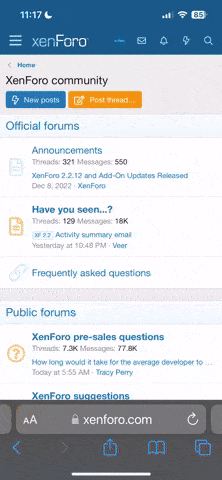hell2bwith76
UKChat Expert
- Joined
- Jan 4, 2018
- Messages
- 3,513
- Reaction score
- 657
Does anyone know how to get a screenshot with Windows 10 & edge browser? On my old PC it was easy ,just hit 2 keys and it took the pic.Now I can`t find any way to take a screenshot .Any advice gratefully accepted .